Today I’m going to share how to customise stock photos.
Last week I shared this FREE STOCK PHOTO over on my facebook page.

How to customise stock photos in Canva.
Watch this little video explaining how easy it is to customise this photo in Canva.
What you’ll need:
- Download the stock photo from my facebook page (and give me a quick “like too if you don’t mind).
- Do a screen shot of the website you want to put onto the image using your ipad or tablet (so that it’s the right size).
- Create a free Canva account.
Don’t forget to share any photos with me by tagging me on facebook, instagram and Linkedin.
Thanks for watching
Maryanne
———–> PS VISIBILITY SCHOOL is now open for enrolment (starts in September) have a read about whether it’s for you!